Edgility has launched an Australian first Microsoft integrations – Edgility SMS for Excel.
Edgility SMS for Excel
Sending bulk SMS just got easier. It’s as simple as click, highlight and send.
Why use Edgility for Excel?
When it comes to communicating with your customers, half the battle is just arranging the data. With Edgility SMS for Excel, sending SMS to 10 contacts or 10,000 is simple and will take you less than a minute
No need to import or reformat your data. Contact your entire client base immediately and have each message personalised.
Once setup – open Excel your spreadsheet, select and highlight the cells/columns containing your data and click load. Data from each selected column can be merged into your SMS using the merge fields allowing you to personalise your SMS in an instance. Compose your SMS, preview campaign and you’re ready to send.
With almost as many handsets in circulation as there are people on earth, SMS is perhaps the most widely accepted form of communication available. 98% of text messages are read by their intended recipient with 3 minutes of delivery. The immediacy and rate of successful delivery make it more effective for reminders, alerts, and notifications than email.
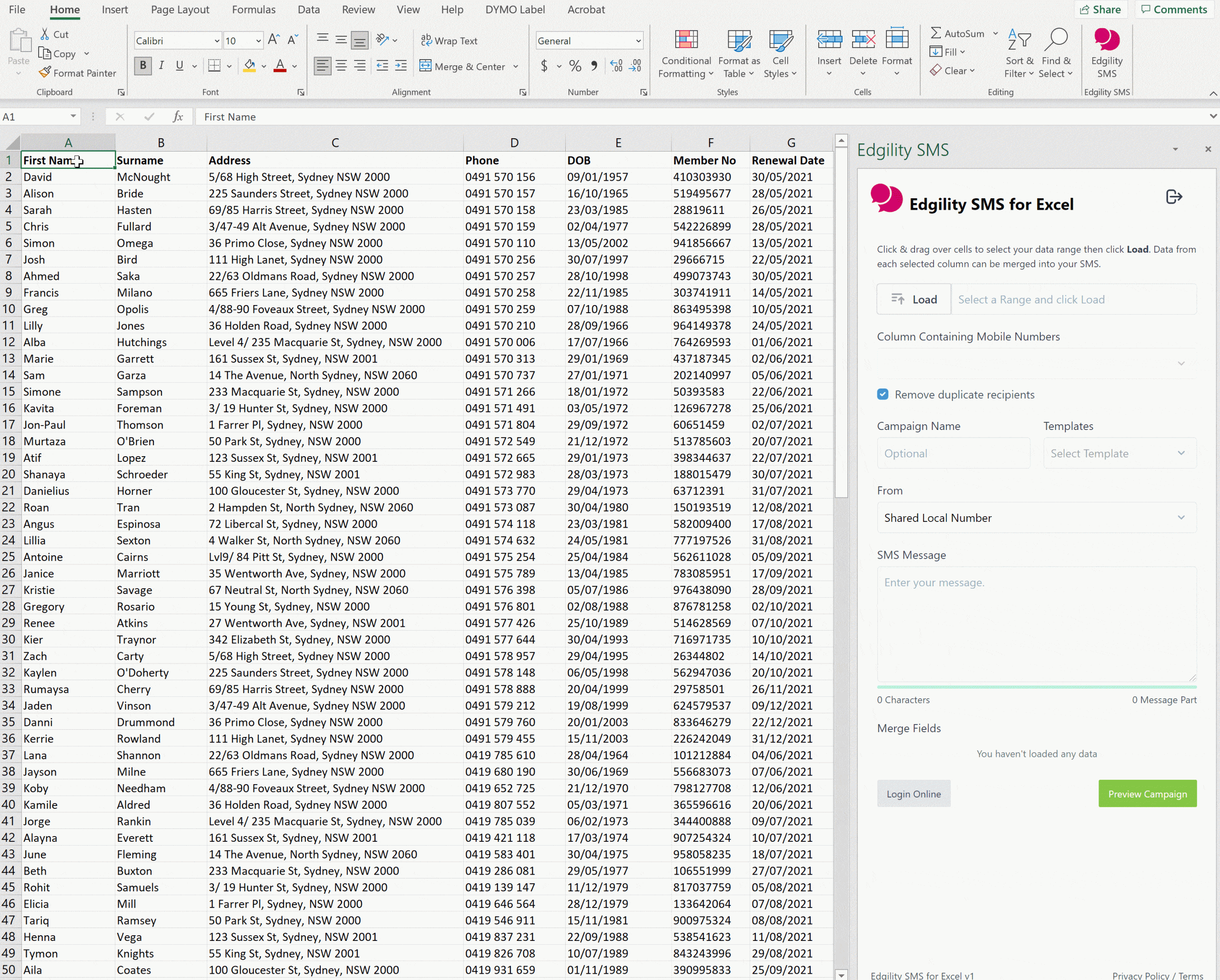
How do I use SMS for Excel?
Signup
Download & install the Add-in
-
-
-
- Opening a new spreadsheet
- Go to Insert > Get Add-ins
- Type Edgility SMS for Excel in the search field
- Click Add
-
-
Note: If you don’t see the Edgility SMS Add-in in the Home Ribbon simply click on;
Insert > Get Add-ins > My Add-ins > Click on Edgility SMS for Excel
In the ribbon that appears at the bottom of the screen click Add
Alternatively, to download the Add-in from Microsoft online store:
-
-
-
- Visit the Microsoft Office Store online and search Edgility SMS for Excel
- Click Get it Now – you may be asked to log in to your Microsoft account before it takes you to the installation page
- Click Open in Excel which will download an excel spreadsheet
- Open sheet and Enable editing
- Click Trust this Add-in to finish the installation
-
-
Outlook add-ins are supported in Outlook 2013 or later on Windows, Outlook 2016 or later on Mac, Outlook on the web for Exchange 2013 on-premises and later versions, Outlook on iOS, Outlook on Android, and Outlook on the web and Outlook.com.
Connect Excel to Edgility
The first time you use Edgility SMS for Excel, you will need to connect Excel to your Edgility account using your API keys. To set up an API key, log in to your Edgility account:
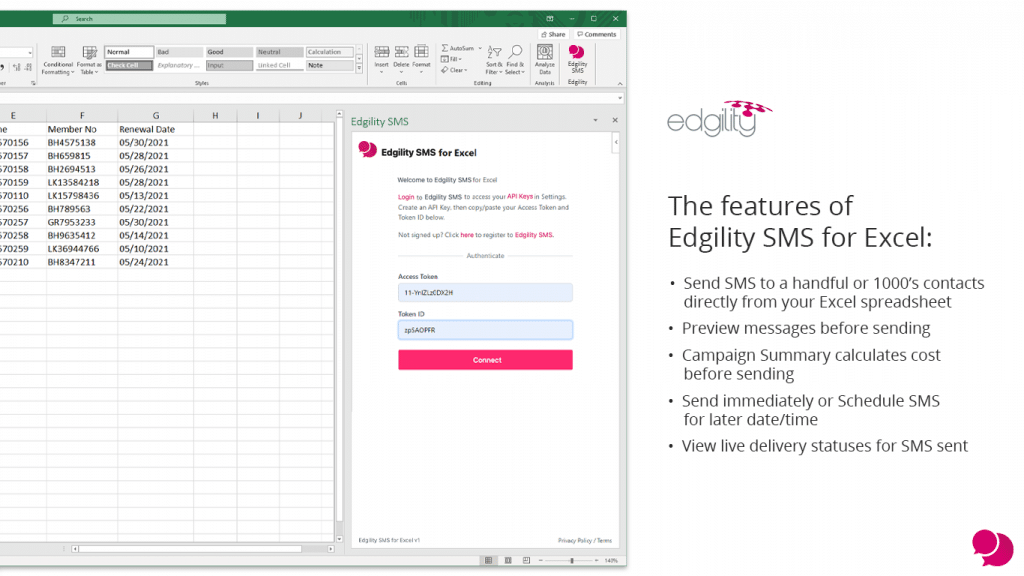
Sending from Excel
1. Export or open your excel spreadsheet containing your contact’s details
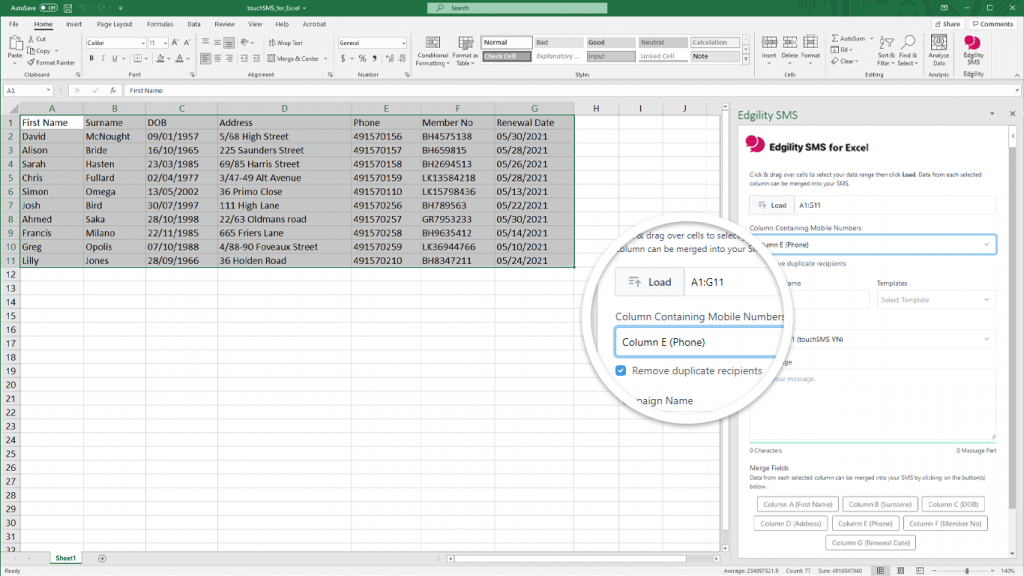
-
-
-
-
-
- Shared Local Number – Replies to Web Inbox & Email (Allow Replies)
- This is a shared pool of mobile numbers that allow you to receive replies to SMS sent. Numbers are randomly selected, so recipients receive messages from a different number each time you send. This is free to use and receive replies.
- Virtual Number – Replies to Web Inbox & Email (Allow Replies)
- You can purchase a Virtual Number from your Edgility account (pricing and availability varies per region). This number is assigned to your account exclusively to send and receive messages, so recipients receive messages from the same number each time you send.
-
-
-
-
-
-
-
-
-
- Replace the sender number with a word like ALERT, URGENT or send from your brand name, by setting up an alphanumeric Sender ID (availability varies per region). Telco protocols limit an Alpha Sender ID to a max 11 characters long and cannot contain any spaces or symbols, so you sometimes need to get creative with abbreviating longer names. Recipients CANNOT reply to messages sent using a Sender ID.
- Own Number – Replies to Your Mobile
- As your mobile number is verified at signup, you can send SMS from Edgility using your registered mobile number. Replies to messages sent using your own mobile number will be received by your mobile therefore not received in your Edgility account.
-
-
-
-
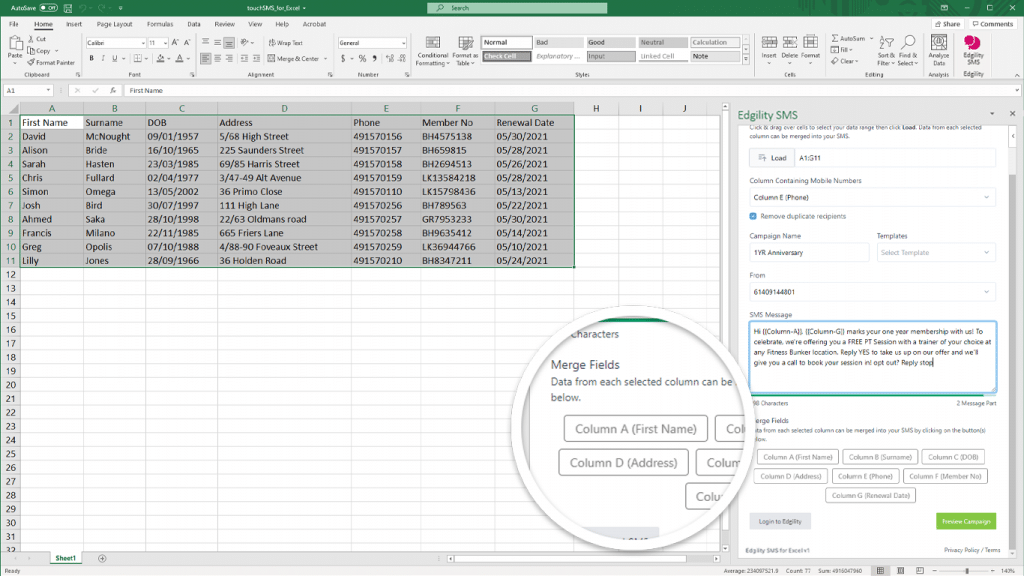
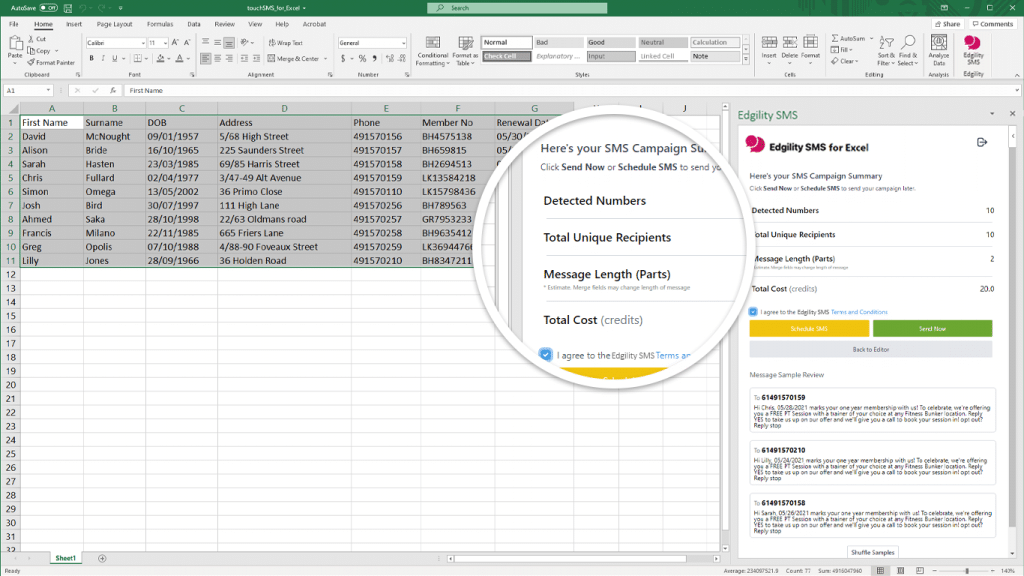
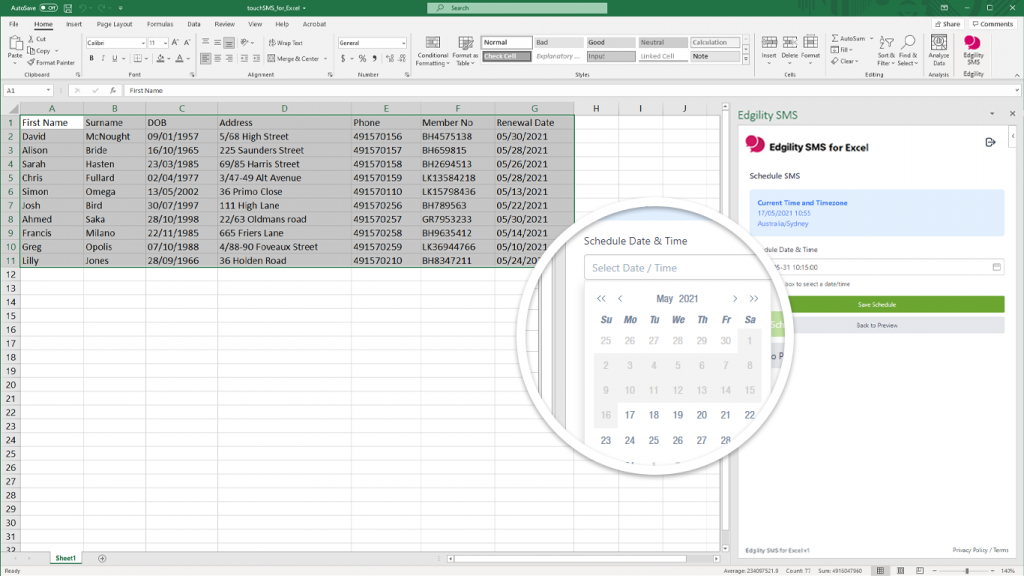
16. Once scheduled or sent, you can click to view live delivery reports of your message in Edgility.
Hiding or removing Excel to SMS Add-in
Troubleshooting
Q. Why is the Edgility for Excel Add-in greyed out and I can’t access the Add-in?
This is because you are running a new version of Excel and the workbook (Excel file) you have opened is saved as an older format. To rectify this issue and convert your workbook;
-
- Click File > Info > Compatability Mode.
- Click Convert and follow the prompts.
If you require assistance setting up Edgility for Excel our support team is available within business hours or you can reach our team by submitting a support ticket here.
